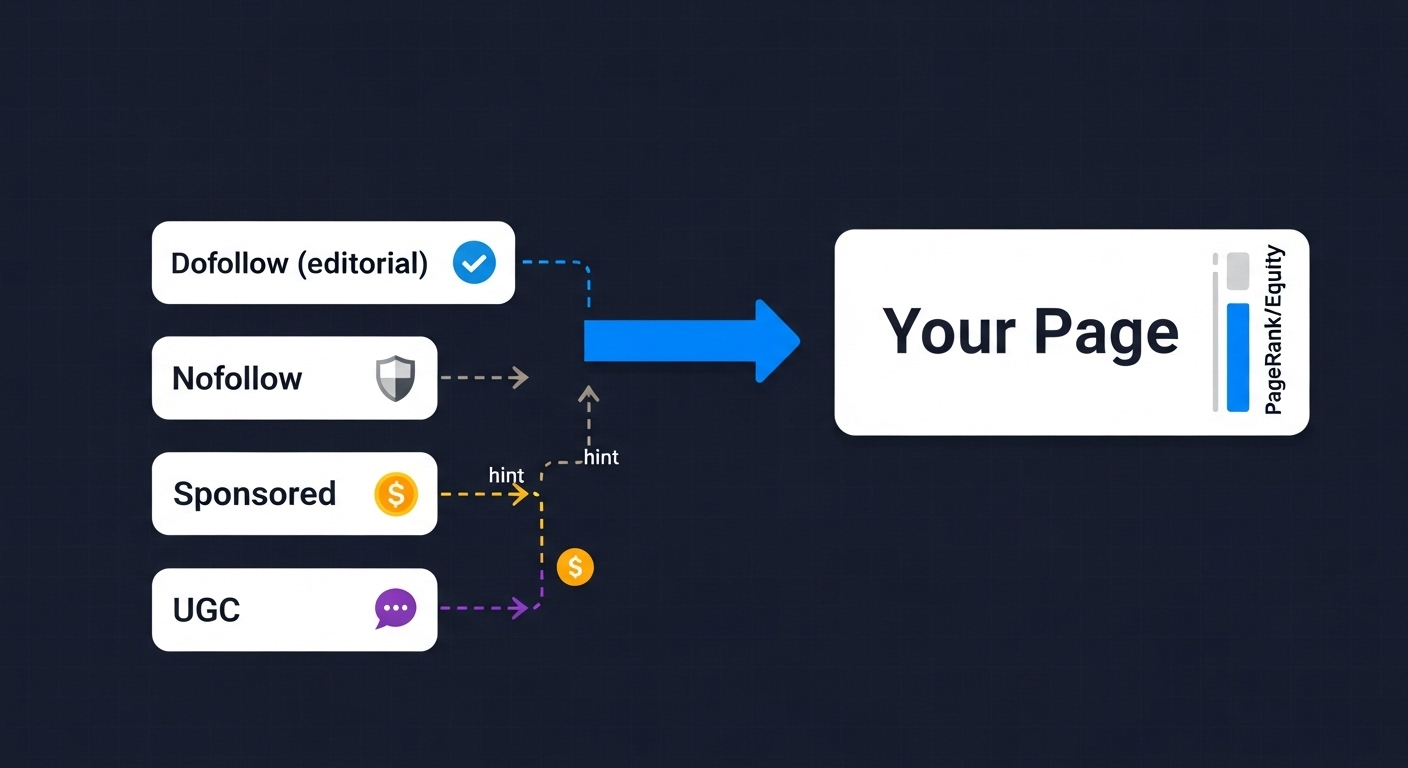Backlink Attribute Monitoring: Nofollow, Sponsored & UGC Links
Track link attributes effectively. Monitor nofollow, sponsored, and UGC links to protect SEO performance and maintain a healthy backlink profile in 2025.

Introduction
The link building landscape has evolved dramatically, and in 2025, understanding and monitoring link attributes has become a must for sustainable SEO. Many SEO professionals still focus only on acquiring backlinks—but what happens after you’ve earned or negotiated them is just as important.
A backlink’s HTML attributes tell search engines how to treat that link. A trusted, dofollow link from a high-authority site can boost your rankings, but if that same link silently changes to nofollow or sponsored, you may lose valuable link equity overnight. These changes often happen without notice.
In this guide, we’ll explore the main link attributes—dofollow, nofollow, sponsored, and UGC—and how Google treats them in 2025. Most importantly, we’ll show you how to monitor these attributes effectively using a system designed for the real world, where you already know which backlinks matter most.
That’s exactly what BacklinkDog does: it focuses on monitoring the specific backlinks you provide—the ones you’ve worked for, paid for, or negotiated—so you know immediately if anything changes.
Link Attributes Explained
Dofollow: The Default
A dofollow link is just a normal link without a rel attribute. It passes PageRank (link equity) to your site, signaling trust and endorsement. These are the links you want to protect most—because when they change, your SEO can suffer fast.
Nofollow: The Hint
The rel="nofollow" attribute tells Google not to fully trust or pass PageRank to the destination.
Since 2020, Google treats nofollow as a hint, meaning it may still count it in some cases.
It’s commonly used for user-submitted links, paid placements, or any link the publisher doesn’t want to fully endorse.
Sponsored: The Paid Disclosure
The rel="sponsored" tag identifies links created as part of advertising or paid partnerships.
Google expects this tag for any link involving compensation, whether direct payment, free products, or affiliate deals.
If a paid link lacks this attribute, it could lead to a manual penalty—so proper tagging matters.
UGC: User-Generated Content
The rel="ugc" tag identifies links within comments, forums, and community platforms.
While UGC links rarely pass strong ranking signals, they help maintain a natural backlink mix.
Why Attribute Monitoring Matters
The Real Risk of Silent Changes
When a dofollow link becomes nofollow, you lose the SEO value that once flowed through it. If multiple high-quality links change like this, your rankings and organic traffic can drop noticeably. It’s even worse when these changes go undetected for months.
Conversely, sometimes a nofollow becomes dofollow—something you’d want to know immediately to adjust your strategy.
How Attribute Changes Happen
- CMS updates or plugins that add nofollow automatically
- Website redesigns or migrations
- Policy changes (“We nofollow all external links now”)
- Affiliate programs converting links to
sponsored - Manual edits by editors or new contributors
Even technical updates can modify every outbound link on a site.
A true story: a SaaS company gained 50 dofollow backlinks over two years. When the publisher updated their CMS, all external links turned nofollow overnight. They didn’t notice for three months—and saw rankings slide 20+ positions. That could’ve been avoided with monitoring.
How to Monitor Link Attributes Effectively
Manual vs. Automated Monitoring
You can manually check your links—but that’s only realistic for a handful of URLs. Most businesses need automation to track changes continuously.
That’s where BacklinkDog stands out: instead of crawling random backlinks from the web, it monitors only the exact URLs you enter—the ones that truly matter to your SEO. Every day, it checks those pages for your link’s presence, target, anchor text, and attributes. If anything changes, you get an alert immediately.
This manual-selection approach avoids the noise of massive backlink databases and focuses entirely on your critical, manually added backlinks.
Building a Simple Monitoring System
- List your important backlinks — the ones you’ve earned, negotiated, or paid for.
- Record their details — source URL, target URL, anchor text, and current attribute.
- Use BacklinkDog to automatically check those pages daily.
- Get notified the moment an attribute, anchor, or link status changes.
- Review monthly which links changed and why.
With this workflow, you’ll always know whether your backlinks are still active, passing equity, and tagged correctly.
Responding to Attribute Changes
If a Dofollow Becomes Nofollow
Investigate first—was it a site-wide change or just your link? If it looks accidental (e.g., caused by a CMS update), reach out politely and ask if they can restore it.
If it was a deliberate policy update, focus your efforts on earning new dofollow links instead.
If Sponsored or UGC Tags Are Added
If you paid for the link, sponsored is correct. If it’s user content, ugc is fine.
If the attribute was added mistakenly to an editorial link, kindly ask for a correction.
Maintaining a Healthy Attribute Profile
A natural link profile mixes dofollow, nofollow, sponsored, and UGC links. You don’t need to chase perfect ratios, but sudden spikes—like 90% of links turning nofollow—can indicate problems worth investigating.
Monitoring helps you catch these shifts early, before rankings are affected.
Attribute Monitoring for Different Use Cases
Small Businesses
Monitor 10–50 key backlinks—your most valuable ones. BacklinkDog’s lightweight setup and automated daily checks make this simple and affordable. You don’t need big SEO tools; you just need to know if your important backlinks are still doing their job.
Agencies
Manage multiple clients’ monitored backlink lists from one dashboard. BacklinkDog’s alert system and reporting features help prove SEO value and keep clients informed.
Enterprises
With thousands of negotiated backlinks and partnerships, attribute tracking becomes critical. Use API access and alert integrations to react quickly when important links change attributes or disappear.
Conclusion
Monitoring link attributes isn’t an advanced trick anymore—it’s a basic safeguard for protecting your link-building ROI. You can’t control what other sites do, but you can know when something changes.
BacklinkDog was built exactly for that: to watch over the backlinks you specify, check them daily, and alert you if a link disappears, changes anchor text, becomes nofollow, or gets a sponsored tag.
No guesswork. No crawling millions of pages. Just peace of mind that the backlinks you rely on are still doing their job.
Action Steps
- List your manually acquired backlinks.
- Set up BacklinkDog to monitor them automatically.
- Get instant alerts when attributes or anchors change.
- Review your backlink health monthly.
Protect your SEO investment before you lose it— 👉 Get Backlinkdog and see how effortless manual backlink monitoring can be.
Start Monitoring Your Backlinks Today
Don't wait for broken links to hurt your SEO. BacklinkDog monitors your backlinks 24/7 and sends instant alerts when issues arise, so you can fix them before they impact your rankings.
Get started