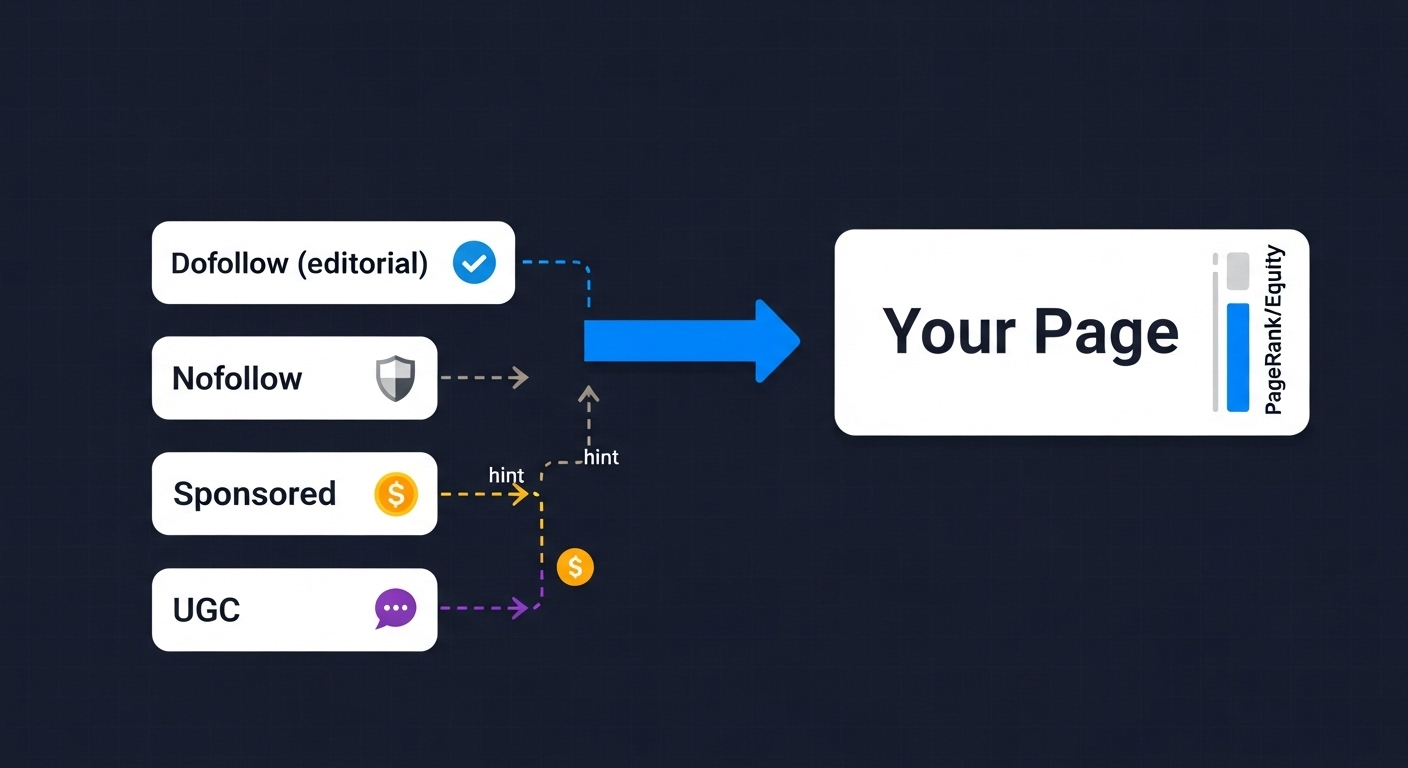Hidden Cost of Lost Backlinks: Protect Your Link Building ROI
15-20% of backlinks vanish in 6 months. Calculate impact, identify vulnerable links, and build protection systems to safeguard your SEO investments.

Imagine investing $50,000 in a comprehensive link building campaign, only to discover six months later that 20% of those carefully acquired backlinks have vanished. Unfortunately, this isn’t rare — studies show that 15–20% of acquired backlinks disappear within the first six months. Most website owners only notice once rankings and traffic begin to drop.
The problem isn’t just the immediate loss of link equity — it’s the cascading effect on your search visibility, organic traffic, and revenue. When high-value backlinks disappear, they take with them months of outreach effort, content costs, and SEO momentum.
By the time most teams notice, it’s too late for an easy fix. The reactive approach to backlink management often leads to wasted budget, lost rankings, and costly recovery campaigns that could have been avoided with simple, proactive monitoring.
This guide will show you how to calculate the true financial impact of lost backlinks, why they disappear, and how to build a system to prevent and recover from backlink loss. You’ll learn manual and automated methods, risk assessment techniques, and how specialized backlink monitoring tools — like BacklinkDog — make protection simple.
Understanding the Real Cost of Lost Backlinks
The financial impact of lost backlinks goes beyond the cost of acquiring them. It includes the lost SEO value, traffic, and conversion revenue that those links once supported.
Direct Acquisition Costs
Typical investments per backlink:
- Guest posts: $200–$800
- Digital PR: $150–$500
- Resource page links: $50–$200
- Broken link building: $100–$300
- Professional outreach: $1,000–$5,000/month
When you factor in content creation, outreach time, and follow-up, a single quality backlink often costs $300–$1,500. Losing even a few can mean thousands of dollars gone.
SEO and Revenue Impact
Backlink loss affects much more than your spreadsheet:
- Ranking Drops: Losing authority links can instantly reduce keyword rankings, especially for competitive terms.
- Traffic Decline: Dropping from position 3 to 6 can cause a 30–50% loss in traffic for that keyword.
- Lower Domain Authority: A pattern of link loss can weaken your domain’s overall trust and reduce the efficiency of future SEO efforts.
Why Backlinks Disappear Without Warning
Links don’t vanish randomly — there are clear patterns:
Website Changes
- Redesigns or CMS migrations often break URLs or remove sections.
- Template updates can eliminate external links.
- Missing redirects cause editors to remove “broken” links.
Content Updates
- Editors refresh old articles and remove outdated references.
- Content audits or seasonal cleanups delete linked pages.
Expired Deals or Partnerships
- Sponsored posts may expire.
- Partnerships change or lapse over time.
Policy or Editorial Changes
- Stricter linking policies or compliance updates can remove old links.
Technical or Human Error
- Server downtime, CMS bugs, or plugin issues can unintentionally delete links.
Intentional Removal
- SEO audits or competitor interference sometimes lead to removal requests.
Understanding these causes helps you anticipate which backlinks are most at risk — and monitor them accordingly.
How to Measure Backlink Vulnerability
Not all backlinks are equally valuable or stable. Here’s how to identify and prioritize those that matter most.
Identify Your Most Valuable Links
Look at:
- Domain Authority (DA/DR/TF 50+)
- Relevance to your niche
- Organic traffic to the linking page
- Placement (editorial content > footer/sidebar)
Assess Removal Risk
Consider:
- Frequency of site updates
- Stability of linking domain
- Relationship strength
- Type of link (organic vs. paid)
Estimate Financial Impact
For critical backlinks, calculate:
- Keywords affected
- Expected traffic loss per ranking drop
- Conversion rate × average order value
- Estimated lost revenue
Even one lost backlink can lead to thousands in long-term lost value — especially if it supported a high-ranking commercial page.
Manual vs. Automated Backlink Monitoring
Manual Tracking
Spreadsheets and monthly checks work for small sites but quickly become unsustainable:
- Time-consuming and error-prone
- No real-time alerts
- Easy to miss changes like anchor edits or nofollow tags
Google Search Console
Free but limited:
- Only shows a subset of links
- Lags several days behind
- No alerts or attribute tracking
Full SEO Suites (Ahrefs, SEMrush, Moz)
Powerful, but:
- Expensive ($400–$1,000/month)
- Often include more tools than you need
- Don’t focus exclusively on link change alerts
Dedicated Monitoring Tools
Purpose-built tools like BacklinkDog focus solely on backlink health:
- Automated daily scans
- Instant alerts for removed, changed, or nofollowed links
- Simple dashboards with actionable data
- Affordable compared to full SEO suites
For most businesses, pairing Google Search Console with a specialized backlink monitoring solution offers the best mix of cost-efficiency and reliability.
Building Your Backlink Protection System
Follow these five steps to safeguard your link investments:
1. Create a Backlink Inventory
Export backlinks from GSC, Ahrefs, or SEMrush. Deduplicate and clean the data. Include:
- Source URL, target URL
- Anchor text and attributes
- Acquisition date and cost
- Domain authority
2. Prioritize by Value and Risk
Score each link on:
- Domain authority
- Relevance
- Placement quality
- Relationship strength
- Likelihood of content or ownership changes
3. Set Up Automated Monitoring
Use a dedicated tool like BacklinkDog:
- Import your backlink list
- Assign monitoring frequency (daily for high-value, weekly for others)
- Set alerts for removals, redirects, and attribute changes
4. Create a Response Protocol
For lost links:
- Verify the removal
- Assess potential traffic and ranking impact
- Reach out to the site owner
- Document communication and results
5. Replace What You Can’t Recover
If recovery fails:
- Identify similar link opportunities
- Launch replacement outreach
- Use content updates or collaborations to regain equity
Case Study: Recovering from Major Link Loss
A mid-sized SaaS company lost 54 high-value backlinks after a major industry site redesign. Within two weeks:
- Organic traffic dropped 25%
- Revenue fell $47,000/month
- Domain authority dropped by 8 points
They acted fast:
- Contacted webmasters to restore lost links
- Published new content for fresh link opportunities
- Implemented BacklinkDog for daily monitoring
Results:
- 12 links restored
- 18 new quality backlinks gained
- Traffic recovered to 116% of pre-loss levels within 3 months
- ROI on recovery: 340% in six months
Prevention would have cost a fraction of the recovery effort — roughly $200/month in monitoring.
Conclusion: Protect Your Link Building ROI
The average business loses 15–20% of backlinks in six months. For anyone investing in SEO, that’s like paying for ads that silently stop running halfway through the campaign.
A single lost backlink that cost $500 to acquire might cost thousands more in lost revenue. Yet preventing link loss is simple — and far cheaper than fixing it later.
Take Action This Month
Week 1: Audit and prioritize your top backlinks. Week 2: Implement automated monitoring. Week 3: Create a link recovery workflow. Week 4: Review alerts and refine your process.
The cost of monitoring a few hundred links is negligible compared to the value they represent.
Start Protecting Your Investment Today
Don’t wait for ranking drops to reveal missing backlinks. Proactive monitoring turns uncertainty into control — and helps every link you’ve built keep working for you.
👉 Try BacklinkDog.com — get instant visibility into your backlink portfolio and stay alerted to any changes that could hurt your SEO performance.
Start Monitoring Your Backlinks Today
Don't wait for broken links to hurt your SEO. BacklinkDog monitors your backlinks 24/7 and sends instant alerts when issues arise, so you can fix them before they impact your rankings.
Get started